




The reason for the above limitations is that ACC shares data using Shared Memory, a technology that can only be used by softwares running on the same machine (and supported only by the PC version of ACC - console versions of ACC don't share detailed telemetry data).
SRT Mobile If you're using SRT on mobile (or macOS), the Windows version of SRT will capture the data from the game and will forward them to your device using your local network. IMPORTANT Both your PC and your target device must be connected to the same network (the WiFi network for mobile devices).
To record data from Assetto Corsa Competizione with SRT:
SRT is able to record data between distinct racing sessions, so you don't need to start/stop recording continuously if not needed.
If for some reason you find some empty sessions saved in SRT, you can delete them right-clicking on them and selecting the Delete option.
To record data from Assetto Corsa Competizione and receive them on SRT running on your mobile device (or remote macOS computer), you must:
Enable the UDP Forwarding option, then save pressing the Apply button
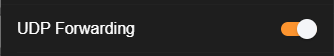
SRT is able to record data between distinct racing sessions, so you don't need to start/stop recording continuously if not needed.
If for some reason you find some empty session saved in SRT, you can delete it swiping to the left the row with the empty session and selecting the Delete option.
You can customize the recording settings used for Assetto Corsa Competizione pressing the Settings button in the recording screen of Sim Racing Telemetry.
The Settings available on the PC version of Sim Racing Telemetry:
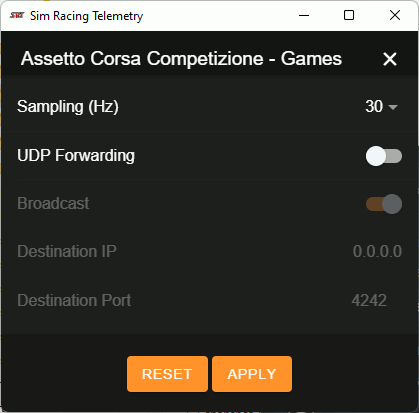
Destination IP: the destination IP address of the forwarded data. It's used only when UDP Forwarding is enabled and Broadcast is disabled. You can get the IP address of a remote instance of SRT checking its recording screen (Local IP):
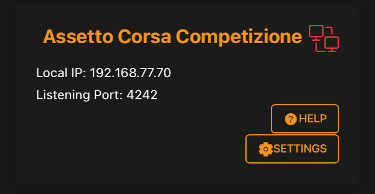
The Settings available on the iOS/Android/macOS version of Sim Racing Telemetry:
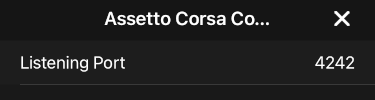
Below is the list of available telemetry parameters shared by Assetto Corsa Competizione.
For more details, please refer to the documentation from Kunos or ask for support in their forums.
| Parameter | Wheels | Notes |
|---|---|---|
| ABS | ||
| ABS level | ||
| AI | ||
| Air temperature | ||
| Angular velocity | ||
| Auto shifter | ||
| Auto-blip | ||
| Auto-clutch | ||
| Brake | ||
| Brake disc thickness | FL, FR, RL, RR | |
| Brake pad thickness | FL, FR, RL, RR | |
| Brake pressure | FL, FR, RL, RR | |
| Brake temperature | FL, FR, RL, RR | |
| Center damage | ||
| Clutch | ||
| Engine map | ||
| Engine on | ||
| Exhaust temperature | ||
| FFB vibration (ABS) | ||
| FFB vibration (g-force) | ||
| FFB vibration (KERB) | ||
| FFB vibration (slipt) | ||
| Flags status | ||
| Force feedback | ||
| Front brake pad compound | ||
| Front brakes bias | ||
| Front damage | ||
| Fuel | ||
| Fuel consumption rate | ||
| g-force | ||
| Gear | ||
| Ignition | ||
| Lap distance | ||
| Lap number | ||
| Lap time | ||
| Lap time invalid | ||
| Left damage | ||
| Mandatory pit done | ||
| Mechanical damage rate | ||
| Missing pits | ||
| Multiplayer session | ||
| Penalties | ||
| Penalties enabled | ||
| Penalty type | ||
| Pit limiter | ||
| Pit status | ||
| Pit window closing | ||
| Pit window opening | ||
| Pitch | ||
| Race position | ||
| Racing line assist | ||
| Rain forecast (10 min) | ||
| Rain forecast (30 min) | ||
| Rain status | ||
| Rear brake pad compound | ||
| Rear damage | ||
| Right damage | ||
| Roll | ||
| RPM | ||
| RPM (%) | ||
| Stability control | ||
| Starter | ||
| Steering | ||
| Steering (angle) | ||
| Suspension position | FL, FR, RL, RR | |
| Throttle | ||
| Track grip level | ||
| Track temperature | ||
| Traction control | ||
| Traction control cut level | ||
| Traction control level | ||
| Turbo | ||
| Tyre angular velocity | FL, FR, RL, RR | |
| Tyre blankets | ||
| Tyre compound | FL, FR, RL, RR | |
| Tyre core temperature | FL, FR, RL, RR | |
| Tyre pressure | FL, FR, RL, RR | |
| Tyre set | ||
| Tyre wear rate | ||
| Velocity | ||
| Water temperature | ||
| Wheel slip | FL, FR, RL, RR | Spin speed (unit of measure could be rad/s). |
| Wheel slip angle | FL, FR, RL, RR | In literature, the "slip angle" is usually defined as "the angle between the direction in which a wheel is pointing and the direction in which it is actually traveling". See https://en.wikipedia.org/wiki/Slip_angle. |
| Wheel slip ratio | FL, FR, RL, RR | In literature, the "slip ratio" is usually defined as "the amount of longitudinal slip a tyre experiences relative to a sliding condition". See https://en.wikipedia.org/wiki/Slip_ratio. |
| World forward | ||
| World position | ||
| World right | ||
| Yaw |
If SRT is recording data (you see the coloured flow of animated data on your screen) but when you press the "Stop" button you don't see the save file of your session (or it's empty), it means that the recorded data don't contain any complete timed lap telemetry.
SRT records data only for complete and timed laps. Incomplete laps (and out-laps) are discarded. If you don't complete a timed lap, it's considered an incomplete lap and it will be discarded. Be sure to record at least one complete timed lap to save a useful session file.
Since many telemetry data can be captured by Sim Racing Telemetry, the required bandwidth to forward them over the network can cause issues with some routers (especially on WiFi). This usually results in an high packet loss. If this happens, you could end with only a few telemetry samples on your destination device.
To solve this issue, in the Recording Settings on PC:
If the problem persists, lower the value of the Sampling option.
In case you need further assistance, please contact the Sim Racing Telemetry support: